Today I’m writing about a simple trick I use when I need to reload web profiles. This is documented several places, but I’ve referenced reloading the web profile this way in previous posts so I’m adding it here.
PeopleSoft has the ability to reload the web profile on the fly through a command to the psp servlet. That command is conveniently, ReloadConfig. The command is specified on the URL like this ?cmd=ReloadConfig. The command itself is case insensitive. You could use ?cmd=reloadconfig just as easily as ?cmd=RELOADCONFIG (cmd itself IS case sensitive).
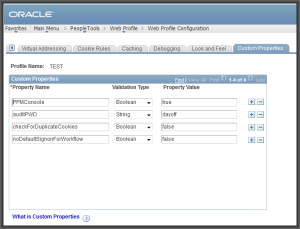 In order to use this feature you must have the auditPWD value defined on the custom properties of the currently used Web Profile. The default password is “dayoff” and this feature is delivered enabled on the DEV and TEST Web Profiles.
In order to use this feature you must have the auditPWD value defined on the custom properties of the currently used Web Profile. The default password is “dayoff” and this feature is delivered enabled on the DEV and TEST Web Profiles.
Putting it all together we get a URL Query String like this. ?cmd=ReloadConfig&pwd=dayoff
The command can be specified anywhere after the site name. I most commonly just specify it directly after the site name like this.
http://psweb1.testdomain.com:8080/psp/ps/?cmd=reloadconfig&pwd=dayoff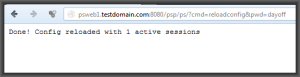
Once you run the command you’ll get a message back indicating the Config was reloaded and it will list the number of active sessions impacted.
Another command I use is ViewConfig which allows you to view the Web Profile config, I don’t use this one all that often, but I have used it in the past. It’s specified the same way
http://psweb1.testdomain.com:8080/psp/ps/?cmd=viewconfig&pwd=dayoff
There’s are a few other commands available as well, however I’ve not used them nearly as much. There is a purge command which clears web cache, but it only purges in memory cache on the web server. It will not clear disk cache that the web server has built.
Leave a Reply